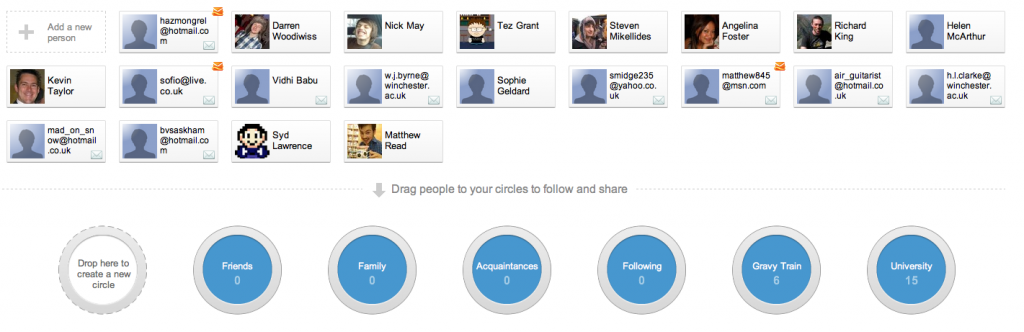A few weeks ago Google launched it’s latest piece of tech to the world, by creating their own Social Network Google+, to rival the likes of Facebook and Twitter.
A few weeks ago Google launched it’s latest piece of tech to the world, by creating their own Social Network Google+, to rival the likes of Facebook and Twitter.
To join an already lengthy list of Google’s services on the web, Google+ allows users to add people to different “Circles”, so you could put your mum and sister in your Family circle, your best buds in your Friends circle, then your boss into your Work circle.
Although you can already do this on Facebook by creating a list of friends, I think the way Google have done it using some very cool animations and effects makes doing it a lot less of an effort than searching through your long friends list on Facebook. (if your popular that is 😉 )
After signing up to Google+ yesterday and adding people to my circles and generally having a little look around, it’s fair to say it’s going to take quite a lot of playing around to get to grips with everything this new social network can do.
People are already reporting that over 10 million users are already signed up to the social network, which makes it already one of the fastest growing networks on the web, unsurprising though with Google’s presence on the web making it nearly impossible not to have heard of it.
I thought to give some of you a head start on what I had when I first signed up to Google+, I’ll put some information of some of the things you can do on the site, which may or may not make you want to sign up in the first place, but regardless, here is my list of tips to get to grips with Google+.
Circles
As I have already explained, Google’s main difference between the other social networks is their pretty little circles. You can split all your friends into groups and in doing so it makes sharing information with certain people and not others a lot easier and less hassel then creating all these Facebook security customisations.
You can use the Circle’s Google have given you and add as many more as you wish until you have so many different circles that it will become more of a hassel and will have separated your friends into so many different groups that you can’t remember who is in what group. As long as you don’t go too far and do this though then I can see the different Circle’s working pretty well.
Streams
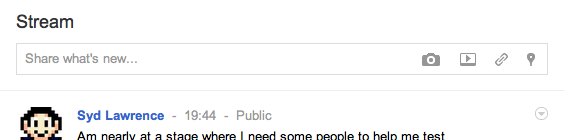 Your streams on Google+1 are like your news feeds on Facebook. You can changed the streams you see by adding and taking away your circles, so if you wanted to see only what your work colleagues have been up to over the weekend, then you can view a stream of content from your Work circle, so all the pictures of your friends getting too drunk are not in the way.
Your streams on Google+1 are like your news feeds on Facebook. You can changed the streams you see by adding and taking away your circles, so if you wanted to see only what your work colleagues have been up to over the weekend, then you can view a stream of content from your Work circle, so all the pictures of your friends getting too drunk are not in the way.
On your streams you can see people’s status updates, comment on them and +1 them, which I will come to later on. Strangely though you cannot write on anyone else’s profile page using Google+, but I suppose why would you when you can message them anyway.
Hangout
 I have to admit that I haven’t actually done this yet because it seems just a little bit strange. Basically it is Skype but on Google+ and you share a video call, or a “Hangout” as Google+ calls it and you basically do just that, hangout on camera to eachother.
I have to admit that I haven’t actually done this yet because it seems just a little bit strange. Basically it is Skype but on Google+ and you share a video call, or a “Hangout” as Google+ calls it and you basically do just that, hangout on camera to eachother.
The way it looks though from the Google+ demonstration does make it look cool at least, but pretty much everything on Google+ looks amazing, with great user interactions and effects all over the place.
Huddle
Huddle? Whatever could this be? Sounds so cool a new! Oh. Ok it is basically Facebook Messages when you have a group of people mailing each other at once. Nothing really special here. Handy though incase everyone does decide to jump to Google+ and leave Facebook behind!
Sparks
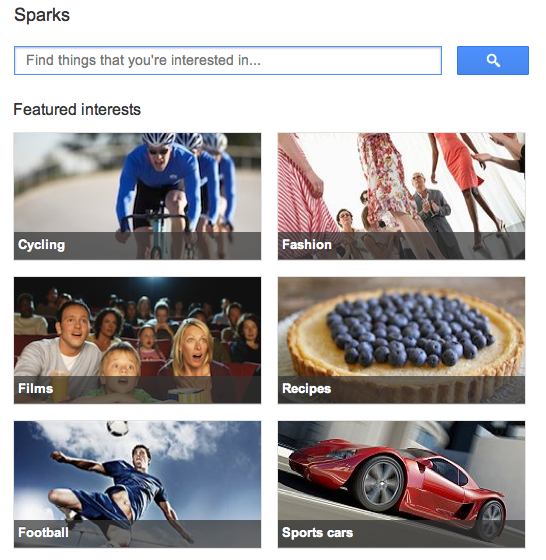 Interested in the latest film news or want to see the latest celebrity gossip? Add your interests to your Sparks sidebar and on each category you select are YouTube videos, blog posts and the latest news from your favourite interests.
Interested in the latest film news or want to see the latest celebrity gossip? Add your interests to your Sparks sidebar and on each category you select are YouTube videos, blog posts and the latest news from your favourite interests.
It makes finding good fresh content simpler and easier, and if you are ever bored and on a computer it will definitely give you loads to read and watch to pass the time. A great use of Google’s already great resources and a very cool feature to add to the social networking experience.
The +1 Button
You have probably seen these around for a while now on blog posts and Google searches, but on Google+ you can see all the +1’s your friends have made on their profiles. So again if you are bored and fancy checking out if your Grandma has +1’d anything by accident you can view all of her web pages she has +1’d right there on her page.
 It may not have the same ring to it as Tweeted or Liked, but +1’d will almost surely catch on just as Like and Tweet buttons have become something rarely seen not on a blog post today.
It may not have the same ring to it as Tweeted or Liked, but +1’d will almost surely catch on just as Like and Tweet buttons have become something rarely seen not on a blog post today.
Other Cool Features
Some other cool features of the site that don’t really have a cool name like the others do are things like when you are on your profile you can actually view it with the option “View as anyone on the web.” This makes your page look like it would to anyone visiting your profile page. A pretty cool feature to help you with blocking information that you do not want anyone finding out.
You can also view your page as one of your friends by typing there name in the text field. This is also a cool way of seeing what people in your circles see in comparison to anyone else on the web.
When the Apps launch, which for the iPhone unfortunately we have to wait for Apple to approve it, there will be a feature called Instant Upload, which will allow you to take pictures using your mobile, and they will be instantly uploaded onto your Google+ private photo album.
You can then view your pictures on Google+ next time you log in and decide which circles to share your photos from last night with. A great new feature which will get rid of the few minutes wait after every night out uploading the photos onto your computer manually.
It is fair to say there is a lot of cool features on Google+ and being run by Google we can be certain new tech will be added to it sooner rather than later and I can’t wait to see how it will rival Facebook and Twitter in future. It’s great to finally give them a bit more competition and I’m excited to see who will come out on top.
Let me know your thoughts on the newest social network site to hit the web by commenting below.